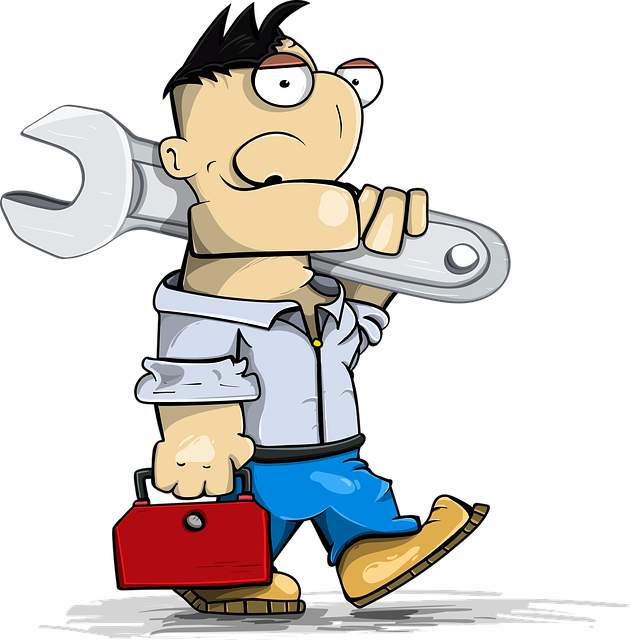
Nuts & Bolts
Applying Deposits
This is a visual walkthrough showing how to apply client pre-payments within Xero.
Client pre-payments can be applied two ways to an invoice: as a Pre-payment or as a Direct payment. We’re going to take a look at both methods so you can decide what works best for you. Once you have chosen a method, make sure to be consistent.
First let’s take a look at the Pre-payment method:


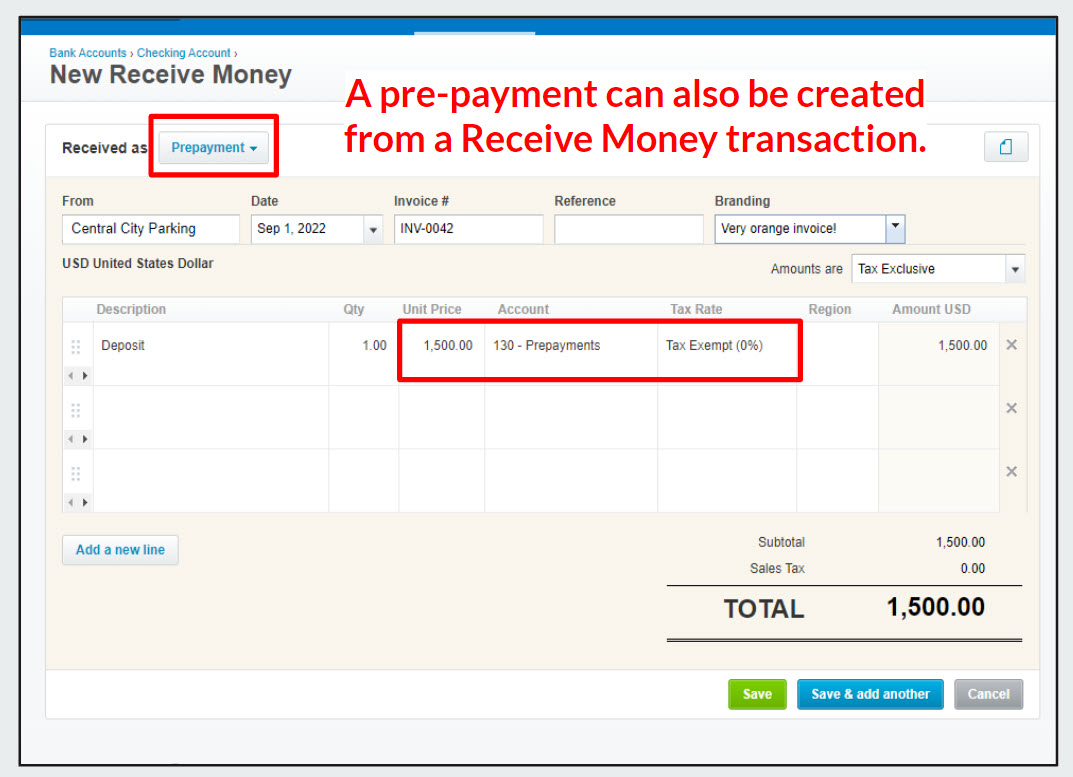
Either way, the money will be applied as a credit to the Contact account.
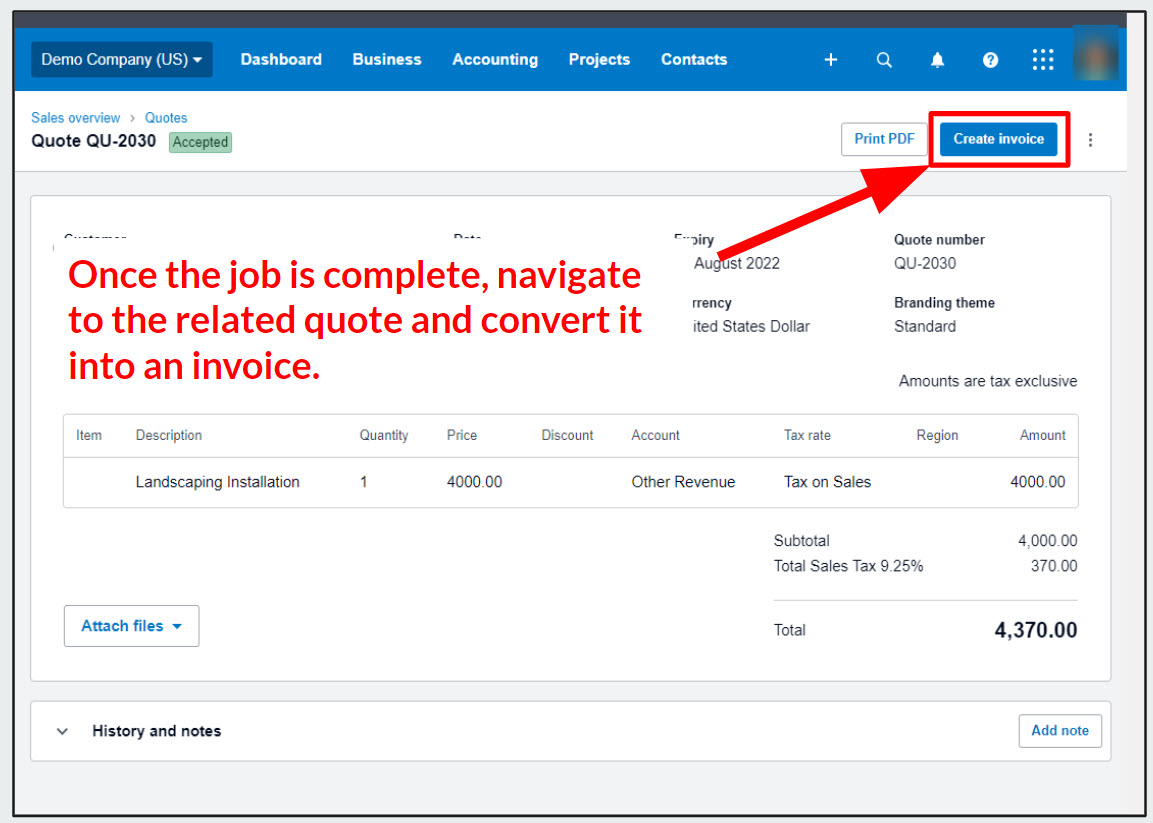

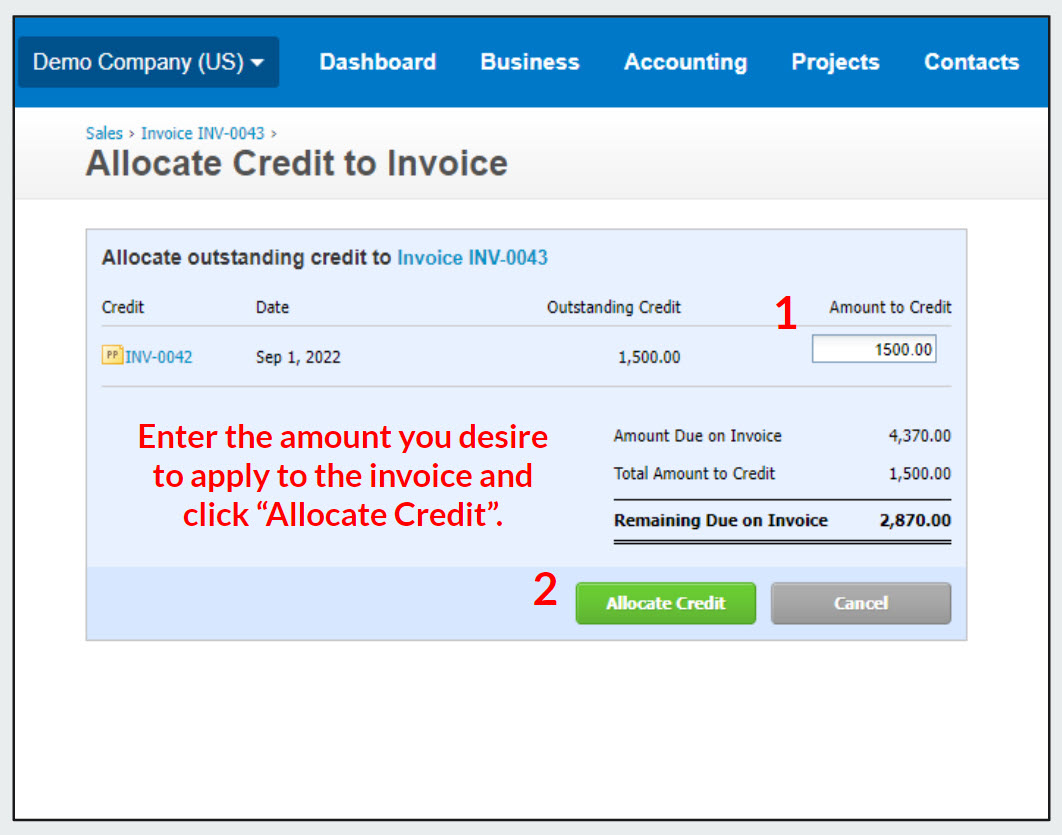

Now let’s look at the Direct method. Like the Prepayment method, the transaction can be created from either the bank feed or Receive Money page.

Once the job is complete, convert the related quote into an invoice, just like the other method.
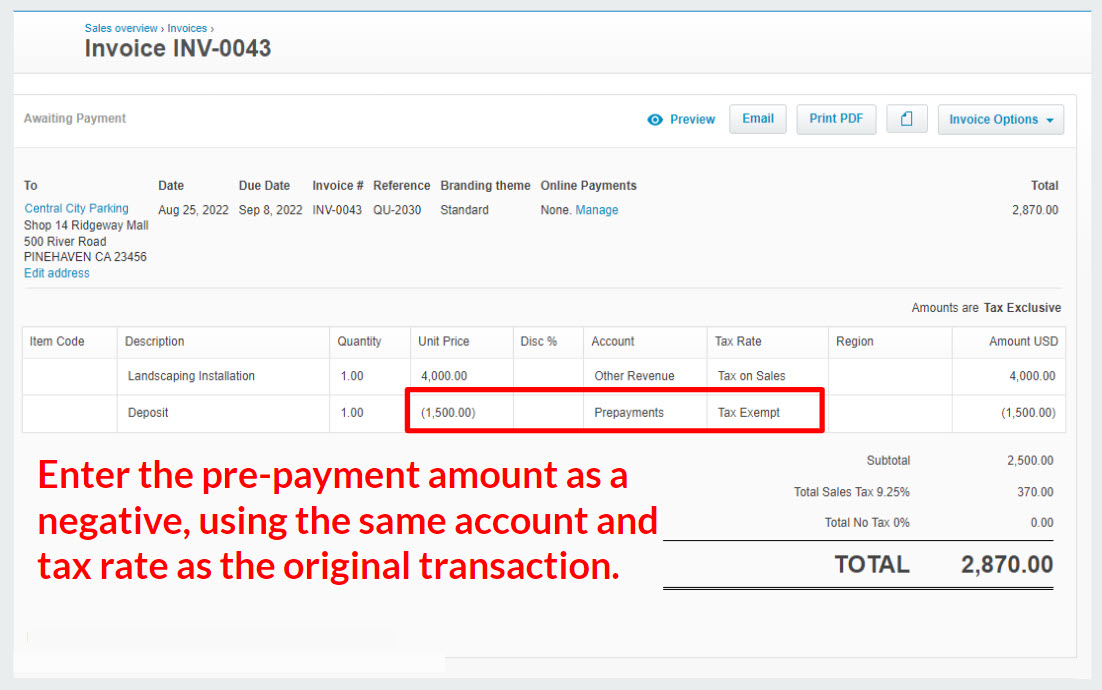
For more information about using contacts in Xero, check out our blog post – Your Guide to Xero Tips: Eight Ways to Make Invoicing a Breeze.
Check out our growing library of Xero tips and tricks as well as our small business guides to hiring, taxes, and more!
– By Jennifer Rivera, Assistant at Level & True Accounting Services LLC
Would you like to learn more about our services? Fill out the consultation questionnaire on our Contact page and we’ll be in touch right away.
